
- Custom Web Development
- Wordpress Development
- eCommerce Web Development
- WooCommerce Web Development
- Shopify web development
- Php web Development
- Joomla web Development
- Asp.Net web Development
- Drupal web Development
- Laravel web Development
- Python web Development
- Angular web Development
- Magento web development
- Website Maintenance Services
- Cms Development



 +971-45832440
+971-45832440


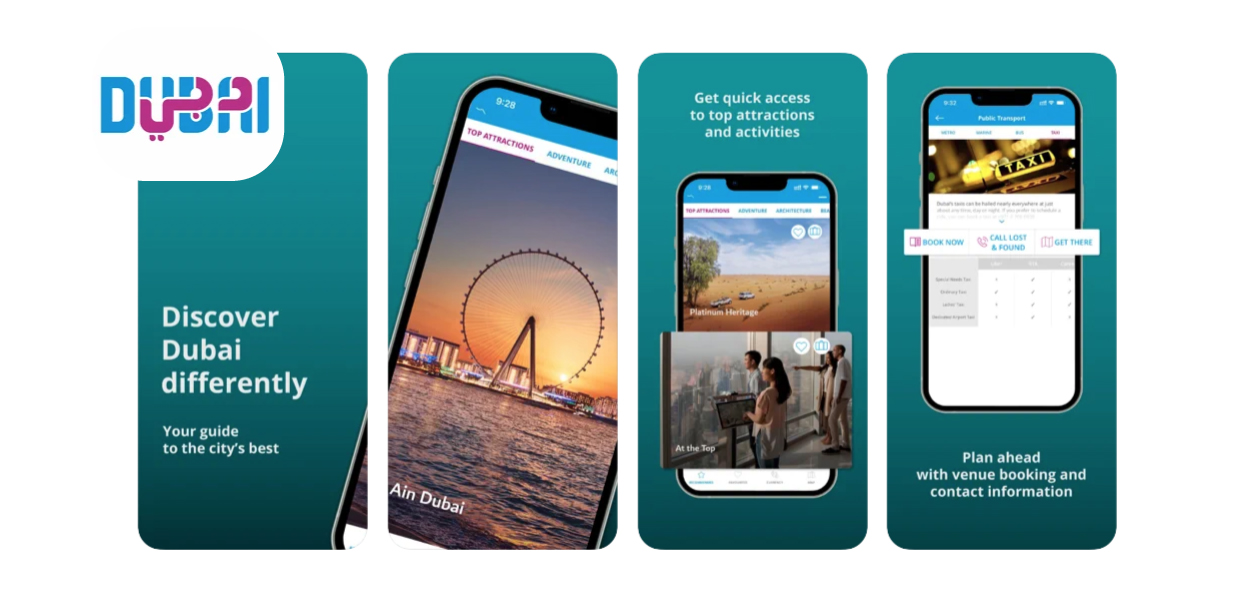







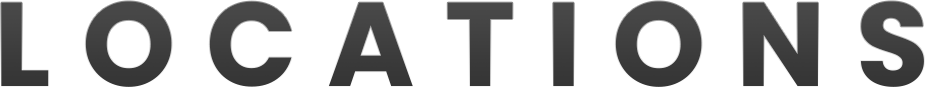
 USA
USA UK
UK China
China UAE
UAE Turkey
Turkey Pakistan
Pakistan